Holli At Home

Holli At Home
Holli's Contact Information
Holli Hawthorne
600 Sue Drive
Antioch, Tn. 37013
600 Sue Drive
Antioch, Tn. 37013
Blog Archive
-
▼
2009
(99)
-
▼
March
(46)
- Holli has moved to a new room
- Uneventful weekend
- Another good day
- Diane with Holli
- Better Day
- An offer of Apology
- St. Luke's
- Tomorrow is move-day!
- A better day today
- Status Quo
- Exciting news!
- Busy day for Holli
- Surgery cancelled
- Meeting with Holli's doctor
- As of 9:30 central time last night, Holli had been...
- Day 1 at Stanford
- Safe at Stanford
- They are home!
- Harrison sings to Holli
- She's well on her way now!
- "If God is for us, who can be against us?" Roma...
- THEY'RE COMING HOME!!!!!!!!!
- Here is the latest article from "The Hindu".http:/...
- Friday's update
- Quick Update
- Continued prayer needed!
- Today's Holli update
- Give thanks......
- Holli is on her way to a private room!
- O sing to the Lord a new song, for He has done mar...
- "Give thanks to the Lord, for He is good..." Psalm...
- Holli still improving
- Holli on front page of Hindu times
- Holli continues to improve!
- Miracles continue for Holli!!! Wonderful news!
- Latest update on Holli
- Donate to Bring Holli Home
- Update from Apollo Hospital
- A letter from Doug
- Getting the latest $ figure on Chip In
- Holli makes it safely to Apollo
- Some scripture I came across today...
- Rally for all you Prayer Warriors by Jill
- Praise God From Whom All Blessings Flow!
- Update from Jill
- Chip In is ready for donations
-
▼
March
(46)
Help With Medical Costs
Followers
Powered by Blogger.
Monday, March 2, 2009
Getting the latest $ figure on Chip In
12:29 PM | Posted by
Colleen |
Edit Post
Again, thank you so much for all of your contributions. I just wanted to let you know that if you're not seeing the Chip In total grow (which it very much is!), you simply need to clean out your Internet's history, close your browser and then reopen the page. Then you'll be able to see the current total.
To do this in Mozilla Firefox, select Tools from the menu bar at the top, and then select Clear Private Data. Close the browser and reopen it - you should see an updated total.
For Internet Explorer users, select the Tools button on the upper right-hand corner of your browser, and then select Internet Options. On the General tab under Browsing History, select Delete. It will open up a new window where you should click the button Delete Files under the heading Temporary Internet Files. That should clear it. If not, go back to your Browsing History and also click Delete History under the heading History. Close your browser and reopen it to the blog.
Now that you're thoroughly confused...
For those of you who would rather not clear their history, the current total, as of 2:41 pm CST is $5331.00. You guys are amazing - thank you!!!
To do this in Mozilla Firefox, select Tools from the menu bar at the top, and then select Clear Private Data. Close the browser and reopen it - you should see an updated total.
For Internet Explorer users, select the Tools button on the upper right-hand corner of your browser, and then select Internet Options. On the General tab under Browsing History, select Delete. It will open up a new window where you should click the button Delete Files under the heading Temporary Internet Files. That should clear it. If not, go back to your Browsing History and also click Delete History under the heading History. Close your browser and reopen it to the blog.
Now that you're thoroughly confused...
For those of you who would rather not clear their history, the current total, as of 2:41 pm CST is $5331.00. You guys are amazing - thank you!!!
Subscribe to:
Post Comments (Atom)
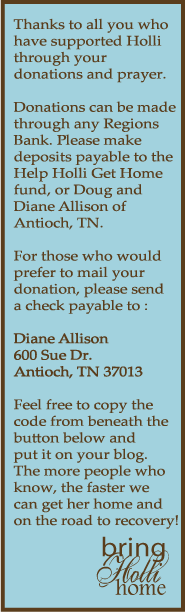
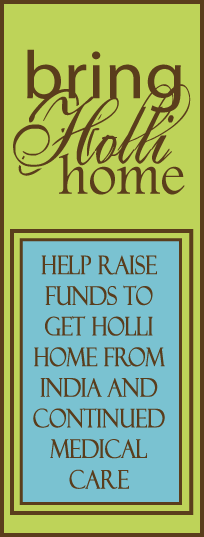
2 comments:
At 5:00 p.m. the total contribution is $6,590 and growing! Thank you all so much!
I'm a friend of Hollis' and a professional webmaster. Just a heads-up. If you click shift and reload or refresh at the same time, this should also clear your cache and let you see the total without so many steps.
Hope that helps. I'm praying for her.
Post a Comment